Contents: search engine specialized in academic research literature: it indexes peer-reviewed journal articles, theses, books, pre-prints and reports. These documents come from scientific publishers, learned societies, preprint directories and university servers.
Google Scholar is multidisciplinary, but resources in the exact sciences are better covered than those in the humanities and social sciences. The period covered, the volume and the updating are unknown.
You can set up Google Scholar to show which documents are accessible in full text via the library's subscriptions:
- By installing the "Click & Read" extension on your browser, which gives you both the documents accessible via the USMB, and any links to Open Access versions of the article (HAL or other). The extension button will appear next to each reference for which there is full-text access:
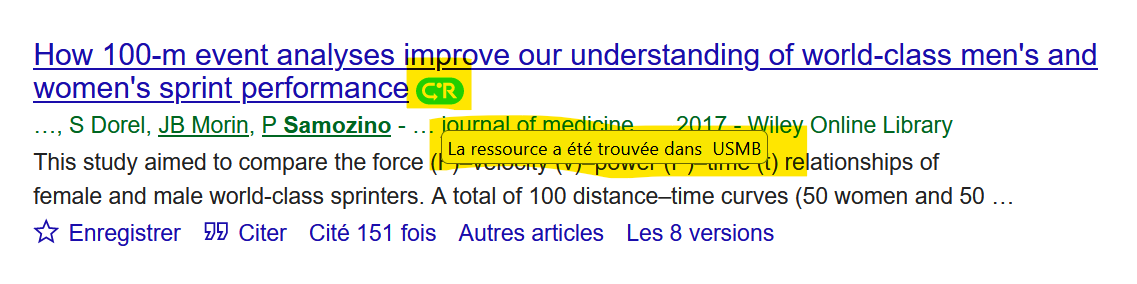
- By setting Google Scholar on your browser. You will see the mention "Full text @BU USMB" next to the references of the documents:
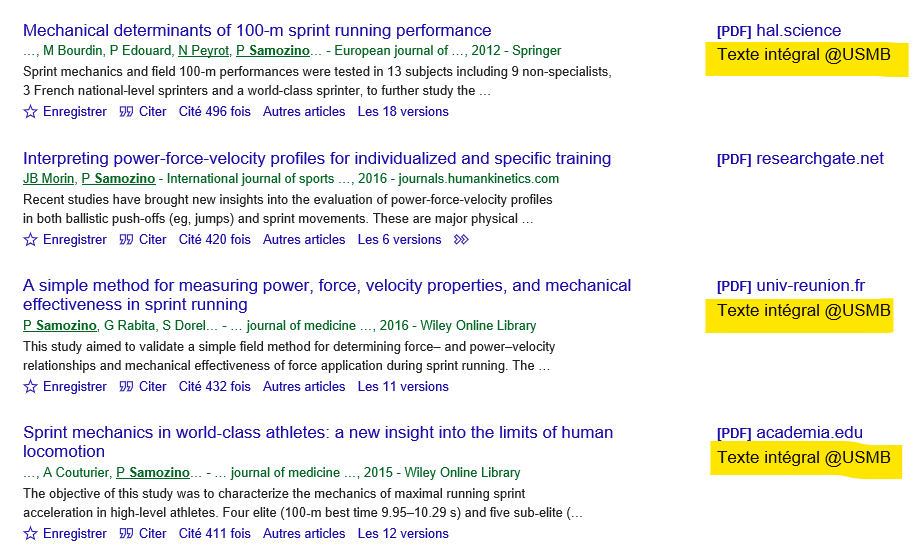
- Go to Google Scholar
- Click on "Settings" (top left)
- Click on "Links to libraries" (left-hand menu)
- Search for "Savoie
- Tick " Université Savoie Mont Blanc
- Register
Number of simultaneous accesses: unlimited
Interface language: multilingual
Content language: multilingual